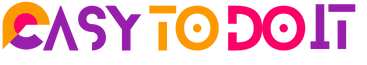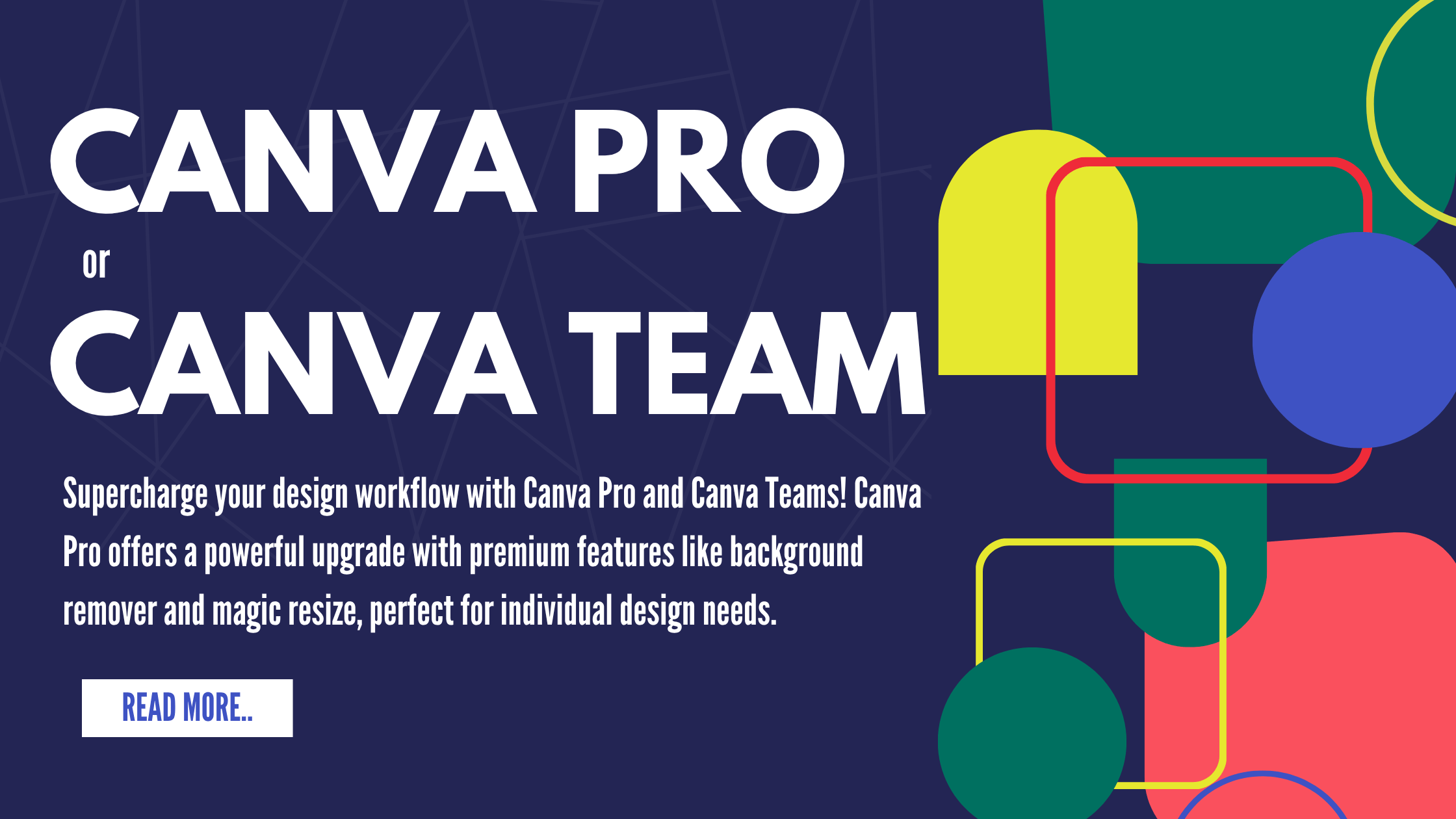Table of Contents
ToggleCanva Pro vs. Canva Teams - Choosing the right Canva plan
Canva has become a powerhouse for graphic design, offering user-friendly tools for creating everything from social media posts to presentations. But with various subscription plans available, choosing the right one can be tricky. This blog post dives into two popular options: Canva Pro and Canva Teams, comparing their features, benefits, and ideal users.
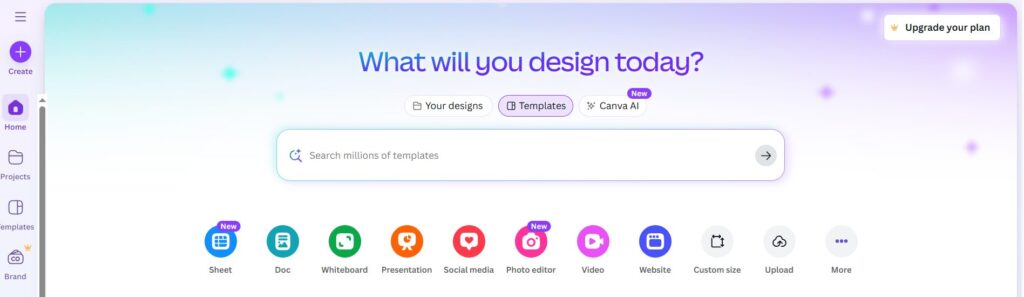
What is Canva Pro?
Canva Pro is designed for individual users and small businesses who need advanced design capabilities. It unlocks a vast library of premium templates, photos, graphics, and other creative assets. Pro users also benefit from features that enhance productivity and streamline their design workflow.
Key Features of Canva Pro:
- Vast Content Library: Access millions of premium stock photos, videos, graphics, and templates.
- Brand Kit: Maintain brand consistency by storing logos, fonts, and color palettes.
- Background Remover: Instantly remove backgrounds from images with a single click.
- Magic Resize: Resize designs for different platforms with ease.
- Premium Templates: Unlock a wide range of professionally designed templates.
- Increased Storage: Get 1TB of cloud storage for your designs.
- Priority Support: Receive faster support from Canva’s customer service team.
Unlock Your Creative Potential: A Deep Dive into Canva Pro
Canva has revolutionized graphic design, making professional-looking visuals accessible to everyone. But while the free version offers a great starting point, Canva Pro unlocks a whole new level of creativity and functionality. This post will explore the key features of Canva Pro, demonstrating why it’s a worthwhile investment for individuals and businesses alike.
Beyond the Basics: Why Upgrade to Canva Pro?
Canva’s free version is fantastic for simple projects, offering a range of templates and basic design tools. However, its limitations can quickly become apparent as your design needs grow. Canva Pro addresses these limitations, offering a suite of powerful features designed to streamline your workflow and elevate your designs.
Unleash Your Brand's Potential with Brand Kit:
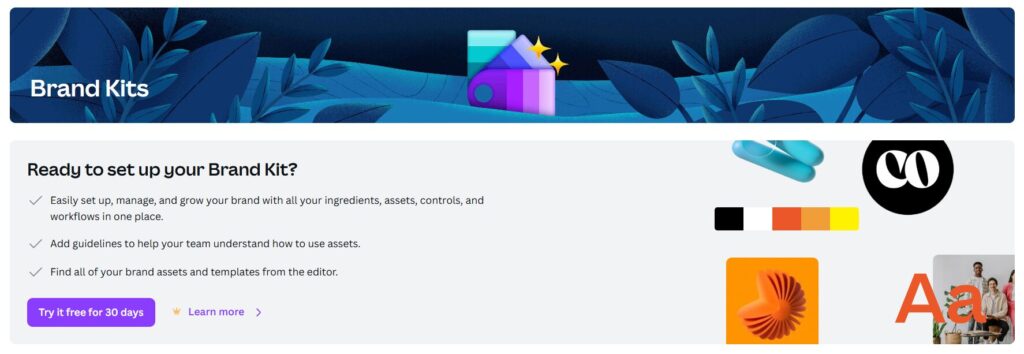
One of the most compelling features of Canva Pro is the Brand Kit. This centralized hub allows you to meticulously define your brand’s visual identity, ensuring consistency across all your designs. You can upload your logo, define your brand colors, and select your preferred fonts. Once set up, these elements are readily available in every new design, saving you precious time and guaranteeing brand uniformity. This is invaluable for businesses maintaining a consistent online presence across various platforms.
Magic Resize: Effortless Multi-Platform Design:
Creating variations of a single design for different platforms used to be a tedious task. Canva Pro’s Magic Resize feature completely transforms this process. Simply create your design and let Canva automatically adapt it to various formats, such as Instagram posts, Facebook covers, Pinterest pins, and more. This eliminates the need to recreate designs from scratch, saving significant time and effort.
Content Planner: Organize and Schedule Your Visuals:
Effectively managing your content calendar is critical for consistent online engagement. Canva Pro’s Content Planner enables you to schedule your designs for various social media platforms, ensuring a steady stream of visually appealing content. This integrated planning tool streamlines your workflow, allowing you to plan and publish your content efficiently. No more juggling multiple platforms or forgetting to post!
Access to Premium Elements: Elevate Your Designs:
Canva Pro grants access to a vast library of premium elements, including templates, photos, illustrations, and graphics, which are unavailable in the free version. These high-quality resources significantly expand your design possibilities, allowing you to create professional and engaging visuals that stand out from the crowd. The sheer variety available means you’ll always find something perfect for your project.
Background Remover: Effortless Image Editing:
Removing backgrounds from images can be a time-consuming process. Canva Pro simplifies this with its integrated background remover tool. Simply upload your image, and Canva will automatically remove the background, saving you valuable time and effort. This is a significant advantage for creating professional-looking designs with clean, crisp visuals.
Advanced Features for Professionals:
Canva Pro also offers several advanced features, including custom templates, transparent backgrounds, and the ability to create animated designs. These features are specifically designed to meet the needs of professional designers and businesses, offering even greater control and creative flexibility.
Data-Driven Insights: Track Your Performance:
Understanding the performance of your designs is crucial for optimizing your strategy. While not a core design feature, Canva Pro offers integrations and analytics that allow you to track the performance of your published content. This data-driven approach helps refine your design and marketing efforts.
Cost-Effectiveness: A Valuable Investment:
While Canva Pro requires a subscription fee, the cost is significantly less than hiring a professional graphic designer. Considering the time saved and the access to premium features, the investment quickly pays for itself, especially for businesses and individuals who regularly create visual content.
Enhanced Collaboration Features: Teamwork Made Easy:
Collaboration is crucial for many projects. Canva Pro facilitates seamless teamwork with features like shared folders and team management tools. You can easily share designs with collaborators, assign roles, and track progress, fostering efficient teamwork and ensuring everyone is on the same page. This is particularly beneficial for marketing teams, designers, and educators working on joint projects.
What is Canva Teams?
Canva Teams is built for collaborative design. It includes all the features of Canva Pro, plus tools that facilitate teamwork and streamline design workflows for larger groups.
Key Features of Canva Teams:
In addition to all Canva Pro features:
- Team Collaboration: Work on designs together in real-time.
- Shared Brand Assets: Easily share brand kits, templates, and designs with your team.
- Team Templates: Create and share custom templates for team use.
- Approval Workflows: Streamline the review and approval process for designs.
- Role-Based Permissions: Control access levels and permissions for team members.
- Team Reporting: Track team activity and design usage.
Canva Pro vs. Canva Teams: A Detailed Comparison
Canva Pro
- Designed for individual users and small businesses.
- Focuses on providing advanced design features for a single user.
- Limited collaboration features.
- Ideal for freelancers, solo entrepreneurs, and individuals who need to create professional-looking designs.
- More affordable for single users.
Canva Teams
- Designed for teams of two or more people.
- Focuses on facilitating collaboration and streamlining design workflows for groups.
- Offers robust collaboration features, such as real-time co-editing and shared brand assets.
- Ideal for marketing teams, design agencies, and organizations that need to collaborate on design projects.
- More expensive, but offers better value for teams.
Which Plan is Right for You?
Choose Canva Pro if: You’re a solo designer, freelancer, or small business owner working independently and need access to premium design assets and tools.
Choose Canva Teams if: You’re part of a team that collaborates on design projects regularly and needs features like shared brand assets, approval workflows, and role-based permissions.
Conclusion
Both Canva Pro and Canva Teams offer powerful design capabilities, but they cater to different needs. Canva Pro is perfect for individual users seeking advanced features, while Canva Teams is designed for collaborative design environments. Carefully consider your individual needs or team requirements to determine which plan best suits your specific situation.
Hey everyone, I wanted to express my sincere gratitude for your continued support and engagement with my blog! Your readership means the world to me, and I truly appreciate you taking the time to read my posts. As a small token of my appreciation, I’d love for you to join a Canva team for free! It’s a great way to connect with fellow readers and experiment with Canva’s amazing design tools. You can find the invitation link [HERE] this is valid until 12 July 2025 only. Thanks again for being such a wonderful community!
For more freebies and and ideas on how to earn money online go here.